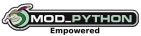webpg-chrome :
Installation : Chrome on OSX
In order to use the WebPG for Chrome on OSX, you will need the following:
- gnupg
- gpg-agent
The easiest way to satisfy the requirements on OSX is to install GPGTools - https://www.gpgtools.org/
A working key agent is absolutely necessary, as, the web browser client should never be asking for the passphrase to unlock a private key - I have this belief for the following reasons
- The user should not be encouraged to type their passphrase into anything other than the key agent (ESPECIALLY NOT THE BROWSER)
- Passing around the passphrase within the browser is a dangerous proposition