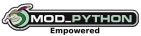Requirements:
(These requirements and this PHP implementation is based Linux and Apache, but the PHP code should be basically the same)
Apache
PHP
PHP PECL gnupg package
To install the gnupg package in debian:
apt-get install php5-dev php-pear libgpgme11-dev libgpgme11
Then
pecl install gnupg
Then you must add the following to your php.ini file:
extension=gnupg.so
Once that is finished, you will need to create a GnuPG keystore accessible to your apache user (usually, www-data). (/var/www/.gnupg for example.). This is where the public keys for your users will be stored, and if you use symmetric gpgAuth, your servers private key. If you do not want to provide symmetric gpgAuth, you can skip the key-gen part. The easy way to do this is become the apache user, in my case 'www-data', and then create a key, like so:
su into the root user:
sudo su
then su into the user your web sever runs under (in my case, www-data):
su www-data
Then, as the web server user, create a key with:
gpg --gen-key
Answer the questions, and when it asks for your Real Name, enter the domain name you will be using this key for. This will become your server key, the key that users will encrypt tokens to.
Here is the PHP Code:
<?php
//start the session
session_start();
header('X-GPGAuth-Version: 1.3.0');
header('X-GPGAuth-Requested: false');
// The following headers describe to the client where to look for resources;
// The way this example PHP page actually operates, the '?page' are just for
// differentiating the requests while debugging/testing - the only page that requires
// a "?page" querystring variable in this example is the logout page.
// All of these paths must be relative to the root of the domain. Nothing else will
// be permitted by the client.
header('X-GPGAuth-Verify-URL: /tests/php/index.php?server_verify');
header('X-GPGAuth-Login-URL: /tests/php/index.php?login');
header('X-GPGAuth-Logout-URL: /tests/php/index.php?logout');
// This points to an ACII armored public key (can be multiple keys in one file)
// that is used to allow the client to import the servers pubic key.
header('X-GPGAuth-Pubkey-URL: /tests/gpgauth.org.pub');
$CURRENT_PAGE = "gpgAuth Authentication tests start";
$PAGE_CONTENT = "<p>This page advertises the gpgAuth headers</p>";
$PAGE_CONTENT .= "<p>If the extension is installed correctly, you should see the gpgAuth logo in the address bar on the far right.</p>";
$PAGE_CONTENT .= "<p>If you have the signed the key associated with this domain, you should see a \"Login\" button if you click on the logo in the address bar. If you have not signed the key, you will see that the server is not verified, but you can still log in using the \"Log in anyway\" button. If you want to test the automatic login, just include \"?protected_content\" to the end of the URL (NOTE: automatic login will not be attempted if the server key is not validated).</p>";
// Database Variables
$dbHost = "AVALIDHOST";
$dbUser = "AVALIDUSER";
$dbPass = "AVALIDPASS";
$dbDatabase = "AVALIDDB";
// This should point to a path accessible by the user the web instance is
// running under. (www-data in this example)
putenv('GNUPGHOME=/var/www/gpgauth.org/.gnupg');
// create new GnuPG object
$gpg = new gnupg();
// throw exception if error occurs
$gpg->seterrormode(gnupg::ERROR_EXCEPTION);
// If the user does not have a validated session, begin processing
if(!session_is_registered($_SESSION['keyid'])){
header('X-GPGAuth-Progress: stage0');
header('X-GPGAuth-Authenticated: false');
// This variable controls the "Auto login" functionality;
// by default, this test page will automatically attempt to login
// unless the user has landed on the logout page, or if the parameter
// "no_auto_login" has been appended to the querystring.
$request_gpgauth = "false";
foreach ($_GET as $key => $value) {
if ($key == "protected_content") {
$request_gpgauth = "true";
}
}
foreach ($_GET as $key => $value) {
if ($key == "login") {
$request_gpgauth = "true";
}
}
// Set the Auth-Requested header to what we determined above
header('X-GPGAuth-Requested: ' . $request_gpgauth);
// The user has requested the server to verify itself
if ($_POST['gpg_auth:server_verify_token']) {
$CURRENT_PAGE = "Server Verification Test";
// specify the recipient to force decryption with a given key
$recipient = "cti.localhost";
$ciphertext = $_POST['gpg_auth:server_verify_token'];
try {
$gpg->adddecryptkey($recipient, '');
$plaintext = $gpg->decrypt($ciphertext);
$server_response = $plaintext;
header('X-GPGAuth-Verify-Response: ' . $plaintext);
} catch (Exception $e) {
header('X-GPGAuth-Error: true');
header('X-GPGAuth-Verify-Response: ' . $e->getMessage());
}
} elseif ($_POST['gpg_auth:keyid']) {
if (!$_POST['gpg_auth:user_token_result']) {
header('X-GPGAuth-Progress: stage1');
$keyid = $_POST['gpg_auth:keyid'];
// specify the recipient to encrypt with the key-id provided by the user
$recipient = $keyid;
// generate a random token to encrypt
$nonce = md5(uniqid(mt_rand(), true));
/* next we wrap the token in the defined header. The header serves as a check to ensure
that someone is not passing it encrypted data it does not want to decrypt and
send back. Data encrypted by the user for other purposes (privacy) are not
contained in this header.
A valid header consists of a 4 sections,
1. gpgauthv{VERSION}
2. the length of the decrypted version of the token
3. the decrypted token
4. again, gpgauthv{VERSION}
*/
$plaintext = "gpgauthv1.3.0|" . strlen($nonce) . "|" . $nonce . "|gpgauthv1.3.0";
// attempt to encrypt it to the user, or return any failure.
try {
$gpg->addencryptkey($recipient);
$gpg->addsignkey('FULL KEY FINGERPRINT','passphrase, if there is one')
$ciphertext = $gpg->encryptsign($plaintext);
$server_response = $token;
// This header holds the encrypted token that is passed to the client
header('X-GPGAuth-User-Auth-Token: ' . quotemeta(urlencode($ciphertext)));
} catch (Exception $e) {
header('X-GPGAuth-Error: true');
header('X-GPGAuth-User-Auth-Token: ' . $e->getMessage());
}
/*
Connect to the user database and update the user_token we generated for that user.
When the client returns the decrypted token, we will test it for a match against
this database field.
*/
$db = mysql_connect("$dbHost", "$dbUser", "$dbPass") or die ("Error connecting to database.");
mysql_select_db("$dbDatabase", $db) or die ("Unable to select the database.");
mysql_query("UPDATE users SET user_token = '$plaintext' WHERE INSTR(fingerprint, '$keyid')");
mysql_close($db);
} else {
/* We have received BOTH a user key-id and the decrypted version of the token we
previously provided to the client, so either A.) The client has verified the
identity of our server, or B.) They have elected to proceed anyway.
*/
header('X-GPGAuth-Progress: stage2');
$keyid = $_POST['gpg_auth:keyid'];
$token = $_POST['gpg_auth:user_token_result'];
$db = mysql_connect("$dbHost", "$dbUser", "$dbPass") or die ("Error connecting to database.");
mysql_select_db("$dbDatabase", $db) or die ("Unable to select the database.");
// Query the database to see if the decrypted token provided by the user matches the token we
// generated for that user.
$result = mysql_query("SELECT username, fingerprint, user_token FROM users WHERE INSTR(fingerprint, '$keyid') AND user_token = '$token'");
$row = mysql_fetch_row($result);
mysql_close($db);
// There is a match, the user is logged in; time to setup the variables
if ($row) {
header('X-GPGAuth-Progress: complete');
header('X-GPGAuth-Authenticated: true');
// This is an optional header value which will redirect the user to
// the specified page.
header('X-GPGAuth-Refer: /tests/php/index.php');
session_start();
// Register the session
session_register($keyid);
$_SESSION['keyid'] = $keyid;
$CURRENT_PAGE = "User Verification Test Completed";
$PAGE_CONTENT = "You have been successfully authenticated using gpgAuth.";
} else {
header('X-GPGAuth-Authenticated: false');
$CURRENT_PAGE = "User Verification Test Failed";
$PAGE_CONTENT = "Unable to find match in database";
}
}
}
} else {
// The user already has a registered session
header('X-GPGAuth-Authenticated: true');
$CURRENT_PAGE = "Server Verification Test Completed";
$PAGE_CONTENT = "You are currently logged in; Click here to <a href=\"/tests/php/index.php?logout\">logout</a><br/>";
// if the "logout" parameter is detected in the query-string, we should do that.
foreach ( $_GET as $key => $value ) {
if ($key == "logout") {
header('X-GPGAuth-Authenticated: false');
header('X-GPGAuth-Requested: false');
//session variable is registered and the user is ready to logout
session_unset();
session_destroy();
$CURRENT_PAGE = "Server Logout Complete";
$PAGE_CONTENT = "You have been successfully logged out; if you would like to log back in, <a href=\"/tests/php/index.php?login\">click here</a>";
}
}
}
?>
<html>
<head>
<title><? echo $CURRENT_PAGE ?></title>
</head>
<body>
<p><? echo $PAGE_CONTENT ?></p>
</body>
</html>