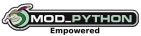seahorse-agent for passphrases while gnupg2/gpg-agent is installed
blog comments powered by DisqusIf you install gnupg2 (and some other packages) in Ubuntu 10.04 Lucid, it depends on the gpg-agent package which takes precidence over the seahorse gpg agent. If you want to keep the gpg-agent package (because you want to keep a package that requires it) but still use seahorse as your key agent, this is how you can do it.
First, we need to remove the gpg-agent Xsession initialization by doing this - open up a terminal and execute:
sudo rm /etc/X11/Xsession.d/90gpg-agentNext we need to edit a line in the seahorse Xsession initialization by doing this in the temrinal:
sudo sed -i 's/GPGAGENT=\/usr\/bin\/gpg-agent/GPGAGENT=\/usr\/bin\/gpg-agent.disabled/' /etc/X11/Xsession.d/60seahorse-pluginsNow just log out and back in, or reboot, or restart X and you should be using the seahorse-agent once again.